 Repair parts Xiaomi Redmi Note 13 Pro 5G
Repair parts Xiaomi Redmi Note 13 Pro 5G



Receive it on tuesday 17 de june




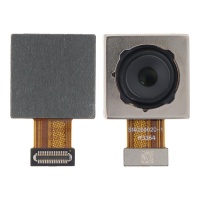
Receive it on tuesday 17 de june
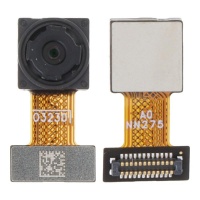





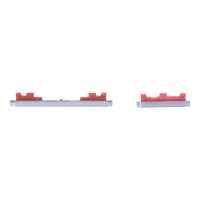
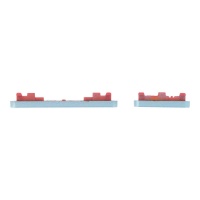
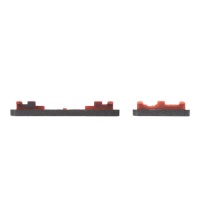
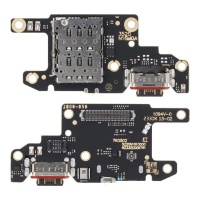















Give Your Xiaomi Redmi Note 13 Pro 5G a Second Life with iLevante.com!
Has your trusty Xiaomi Redmi Note 13 Pro 5G suffered a little mishap? Has the screen said "goodbye" 😭, the battery no longer keeps up 🔋, or is the charging port giving you headaches? Don't panic! At iLevante.com, we're your perfect allies to get your mobile phone back to new. Forget about buying a new one; here, we tell you all about the spare parts and components you need to revive your Xiaomi.
The Xiaomi Redmi Note 13 Pro 5G is a mid-range phone that has surprised us all with its top-tier features at a super competitive price. We're talking about a 6.67-inch AMOLED display with a CrystalRes resolution of 2712 × 1220 pixels—amazing for watching your series or gaming! Furthermore, its Snapdragon® 7s Gen 2 processor ensures fluid performance for everyday use. And let's not even mention its 200MP main camera with Optical Image Stabilisation (OIS), a beast for capturing every moment. But like everything in life, even the most robust phones have their weak points and may need a little repair.
The Redmi Note 13 Pro 5G Screen: What Are Your Options if It Breaks?
The screen is undoubtedly the most exposed part and the one that suffers most from impacts. If your Xiaomi Redmi Note 13 Pro 5G has had an unfortunate encounter with the floor, you'll probably need a new one. But watch out! Not all screens are created equal. Here, we explain the options you'll find on the spare parts market:
AMOLED or OLED Screens: The Original Experience
The Redmi Note 13 Pro 5G comes with an AMOLED screen from the factory. This means vibrant colours, pure blacks, and impressive contrast because each pixel illuminates individually. If you're looking to maintain the visual quality of your mobile phone just like day one, an AMOLED or OLED screen is the best option. They are a bit more expensive, yes, but the difference in user experience is huge. They offer greater energy efficiency (especially with dark backgrounds) and spectacular viewing angles.
INCELL and TFT Screens: Budget-Friendly Alternatives
If your budget is tighter, you can find INCELL or TFT screens. TFT (Thin Film Transistor) screens are cheaper to produce and offer accurate colours, but they consume more battery, have lower contrast, and limited viewing angles. On the other hand, INCELL screens are a type of LCD where the touch sensor is integrated directly into the panel. They are thinner than traditional TFTs and sometimes cheaper than OLEDs, but it's important to know that in many cases, the visual quality, brightness, and touch sensitivity can be considerably inferior to the original OLEDs. They might even present physical fit issues if your mobile originally had an OLED screen. From a technical perspective, it's crucial to understand that an INCELL screen is not an OLED. Colour fidelity, peak brightness, and black depth will be different. For an average user looking for an economical repair, they can be a solution, but don't expect the same premium experience.
The Redmi Note 13 Pro 5G Battery: When to Change It and How to Do It
Does your Xiaomi Redmi Note 13 Pro 5G drain faster than lightning ⚡? Do you need your charger glued to you like a shadow? That's a clear sign your battery has reached the end of its lifespan. This model features a 5100mAh (typ.) battery, and its reference is BM5V. It's a high-capacity battery designed to keep up, but like all batteries, it degrades over time.
How to Tell if Your Battery is Faulty?
- Rapid Drainage: The battery depletes much faster than normal.
- Unexpected Shutdowns: The phone suddenly turns off, even with a significant battery percentage remaining.
- Overheating: The phone becomes excessively hot, even with light use.
- Swelling: The battery swells, causing the back cover to lift or the phone to deform. Be careful, this is dangerous, and you should replace it as soon as possible!
- Doesn't Charge or Charges Slowly: If the mobile doesn't fully charge or the process is abnormally slow (despite using the original 67W charger).
- Erratic Percentage: The battery percentage goes up and down strangely.
OEM Batteries Without Logo: Are They Like Originals?
When you look for a replacement battery, you'll encounter the term OEM (Original Equipment Manufacturer). An OEM battery means it has been manufactured by the same supplier who produces batteries for the original brand, but without the Xiaomi logo. They are considered "like originals" because they are produced following the same specifications, using the same materials, and passing the same quality controls as the batteries Xiaomi fits at the factory. It's a common practice in the industry to reduce costs, and they guarantee quality and performance very close to that of the battery that came with your phone.
How to Change the Battery (With Caution!):
Changing your Redmi Note 13 Pro 5G battery requires patience and appropriate tools (precision screwdrivers, plastic prying tool, suction cup, and a heat gun). Generally, the process involves:
- Completely switch off your mobile and remove the SIM tray.
- Gently heat the edges of the back cover to soften the adhesive.
- Use a thin prying tool or opening tool to carefully and gently pry open the back cover.
- Disconnect the battery flex cable from the motherboard (this step is critical!).
- Remove the old battery (it might be glued with adhesive; heat gently if necessary).
- Place the new battery and connect the flex cable.
- Re-attach the back cover and reassemble the phone.
- Switch on and calibrate the new battery (by charging to 100% and letting it discharge completely, repeating the cycle a couple of times).
Although it's a common repair, if you're not confident, it's best to go to a professional to avoid further damage.
Back Covers: Protect and Personalise Your Redmi Note 13 Pro 5G
The back cover of your Xiaomi Redmi Note 13 Pro 5G doesn't just add a touch of style; it also protects vital internal components. If it's cracked, scratched, or you simply want to change the colour, it's an easy replacement part! These covers are usually made of high-quality glass or plastic, and in the case of the Note 13 Pro 5G, the design is quite robust, but heavy impacts can be their downfall.
Why Change the Back Cover?
- Aesthetic Damage: Cracks, deep scratches, or breakages affecting the mobile's appearance.
- Loss of Protection: A broken cover exposes the interior to dust, moisture, and other elements that can damage the motherboard and other components.
- Personalisation: If you want to give your mobile a fresh look with a different colour.
How to Change the Back Cover:
The process is similar to replacing the battery, as the back cover is usually attached with strong adhesive:
- Switch off the mobile and remove the SIM tray.
- Heat the edges of the back cover with a heat gun to soften the adhesive. Be careful not to apply excessive heat in one spot.
- With a plastic pick or thin opening tool, carefully peel off the cover, inserting the tool along the edge and sliding it gently.
- Once detached, clean any old adhesive residue from the phone's frame.
- Apply a new mobile-specific adhesive to the frame or use a cover that comes with pre-installed adhesive.
- Place the new back cover and press firmly for a few minutes to ensure good adhesion.
As with the battery, patience is key to avoid damaging the frame or internal components.
Key Spare Parts for Your Xiaomi Redmi Note 13 Pro 5G: The Essentials
Besides the screen and battery, there are other spare parts that are often in high demand on our e-commerce site, iLevante.com, due to wear and tear or susceptibility to damage. Here, we detail the four most requested spare parts for the Redmi Note 13 Pro 5G and their importance:
1. USB Charging Port for Redmi Note 13 Pro 5G
This is one of the most vulnerable points of any smartphone. We connect and disconnect it several times a day, subjecting it to constant wear. On the Redmi Note 13 Pro 5G, some users have reported issues with intermittent slow charging or USB data transfer failures. This is usually due to accumulated dirt, bent pins, or direct damage to the charging port flex cable. If your mobile isn't charging properly or your computer doesn't recognise it, you most likely need to replace this part. A new charging port ensures your mobile charges at its original speed (67W) and that data transfer works seamlessly.
2. Power and Volume Buttons Flex Cable for Redmi Note 13 Pro 5G
Are your power or volume buttons not responding as they used to? Are they stiff, stuck, or acting erratically? These problems are very common and are often due to faults in the flex cable that connects the buttons to the motherboard. Daily use, accumulation of dirt, or small impacts can damage it. Replacing this flex cable is an effective solution to restore button functionality and get your mobile's power and volume control back to perfect working order.
3. Main Loudspeaker for Redmi Note 13 Pro 5G
If your music sounds distorted 🎵, calls are quiet, or the loudspeaker simply emits no sound, you'll very likely need a new main loudspeaker. Loudspeakers can be damaged by exposure to liquids, accumulation of dirt in the protective mesh, or, in more severe cases, an internal fault in the coil or diaphragm. If you've ruled out software problems or superficial dirt, replacing the main loudspeaker will restore clarity and power to your Redmi Note 13 Pro 5G's sound.
4. 200MP Main Rear Camera for Redmi Note 13 Pro 5G
Although the Redmi Note 13 Pro 5G features an impressive main camera, it can also suffer damage. If your photos are blurry, the camera won't focus, or the app simply won't open, it could be a hardware issue. Mobile phone cameras are delicate components that can be damaged by knocks, drops, or moisture ingress. While it's less common for them to fail on their own, replacing the main camera is essential for those who use their phone for photography and find its quality compromised.
Other Spare Parts You Might Need for Your Xiaomi Redmi Note 13 Pro 5G
Besides the "top four," there are other spare parts that can help you out of a bind and that you'll also find at iLevante.com:
- 8MP Panoramic Rear Camera for Redmi Note 13 Pro 5G: If your wide-angle camera isn't working properly, this is the part you need.
- 2MP Macro Rear Camera for Redmi Note 13 Pro 5G: For detail lovers, if your macro lens gets damaged.
- Camera Bezel and Frame: This is the part that surrounds and protects the rear lenses. It's easily damaged by impacts, and replacing it maintains the aesthetic and protection of the camera module.
- Flex to Motherboard (Main Flex Cable): This cable is vital as it connects various important components (like the screen, charging port, or battery) to the main motherboard. If damaged, it can cause a variety of problems, from no display to charging or signal issues. Its replacement is a more complex repair but fundamental if the fault originates from this connection.
- SIM Tray: If you lose it or it breaks while trying to extract it.
- Internal Connectors: Small components that ensure the connection of antennas, microphones, etc.
- Camera Glass (individual): If only the glass protecting the lens is broken, and not the entire module.
Common Problems in the Xiaomi Redmi Note 13 Pro 5G: Hardware vs. Software
As repair technicians, we know that many problems that appear to be hardware issues can originate from software, and vice versa. It's crucial to distinguish between them to find the correct solution.
Frequent Hardware Problems
Beyond obvious knocks and drops, some hardware problems in the Redmi Note 13 Pro 5G can manifest as:
- Charging failures: As we've already mentioned, the charging port is the main culprit. This can be due to pin wear or damage to the internal circuit of the charging flex cable.
- Sound problems: If the loudspeaker sounds distorted or doesn't produce sound, it could be dirt, moisture, or damage to the loudspeaker coil.
- Unresponsive buttons: These are usually problems with the button flex cable, which wears out or gets damaged with use.
- Broken screen or with image/touch faults: The screen is the most fragile part, and an impact can cause anything from a broken glass to internal panel or digitiser faults.
- Camera failure: Photos come out black, blurry, or the app won't open. This is usually due to an impact that has damaged the sensor or lenses, or due to moisture ingress.
Software Problems Affecting Hardware Performance
Sometimes, your Redmi Note 13 Pro 5G might seem to have a hardware problem, but it's actually a software fault. Xiaomi uses MIUI (or now HyperOS), which, although very comprehensive, can have its bugs:
- Excessive battery drain: A poorly optimised update or a background app can consume more battery than normal, making it seem like the battery is faulty. A technician would check battery usage in the settings or perform a firmware reinstallation.
- Connectivity issues (Wi-Fi, mobile data): Some users have reported that after an update, Wi-Fi disconnects or the mobile signal is unstable. Although it seems like an antenna fault, it's often a software bug managing these connections. A network reset, or even a ROM "flash" to the correct one, might be the solution.
- General lag or stuttering: The phone feels slow, animations aren't fluid, or apps crash. This can be due to a system overloaded by apps, outdated software, or even a ROM conflict (e.g., a global ROM installed on a Chinese device). A technician would try a factory reset or, in more complex cases, reinstalling a clean and appropriate ROM for the model.
- Camera problems (performance): If the camera is slow to open, or photos are of poor quality (without physical damage), it could be a software optimisation issue or a third-party app.
- "Ghost Touch" or phantom touches: Although often a screen hardware issue, it can also be caused by corrupted software or a faulty charger/cable causing interference. A technician would diagnose it by ruling out software first.
From a technician's perspective, the first line of defence for many of these problems is always software: reboot, clear cache, system update, or a factory reset. If this doesn't work, then the hardware is investigated.
Quick Guide for Your Most Common Repairs (Do It Carefully!)
If you dare to repair your Xiaomi Redmi Note 13 Pro 5G yourself, congratulations! It's a great way to save money and learn. Here are some basic pointers for the most common repairs:
1. Screen Repair:
Arm yourself with a good tool kit (screwdrivers, plastic picks, suction cup, heat gun). After switching off the mobile, gently heat the edges of the screen to soften the adhesive. With the suction cup and picks, carefully peel off the screen with patience. Disconnect the screen flex cable from the motherboard, thoroughly clean the frame, apply new adhesive, and connect the new screen. Test before sealing. Patience and precision are key!
2. Battery Replacement:
Similar to the screen, you first need to remove the back cover (heat and pick). Then, locate the battery connector on the motherboard and gently disconnect it. The battery is usually glued with adhesive. Peel it off carefully (a little heat if necessary). Place the new battery, connect its flex cable, and reassemble the back cover. Remember to dispose of the old battery at a recycling point.
3. USB Charging Port Replacement:
This repair usually involves opening the mobile (removing the back cover and perhaps some internal screws) and disconnecting the charging port flex cable from the motherboard. Sometimes, the charging port comes in a separate module that's easy to replace. Make sure the new flex cable fits perfectly and all screws are put back in place. Before closing, test the charging.
At iLevante.com, we not only offer you the best quality spare parts for your Xiaomi Redmi Note 13 Pro 5G, but we also want to empower you with the knowledge to make the best decision. Your mobile has many more lives, and we're here to help you give them! If you have any doubts, just ask us!











